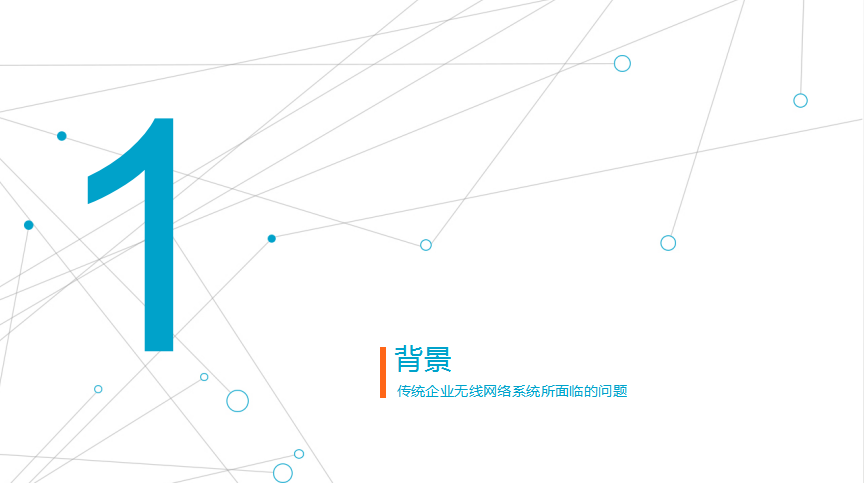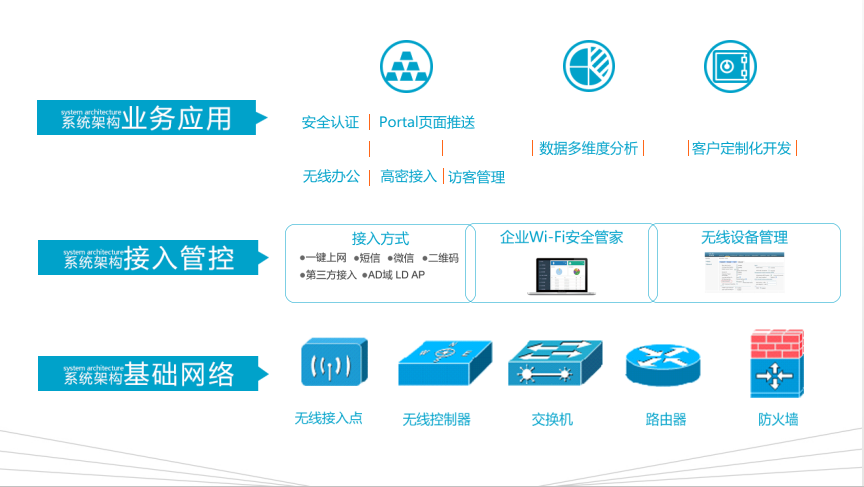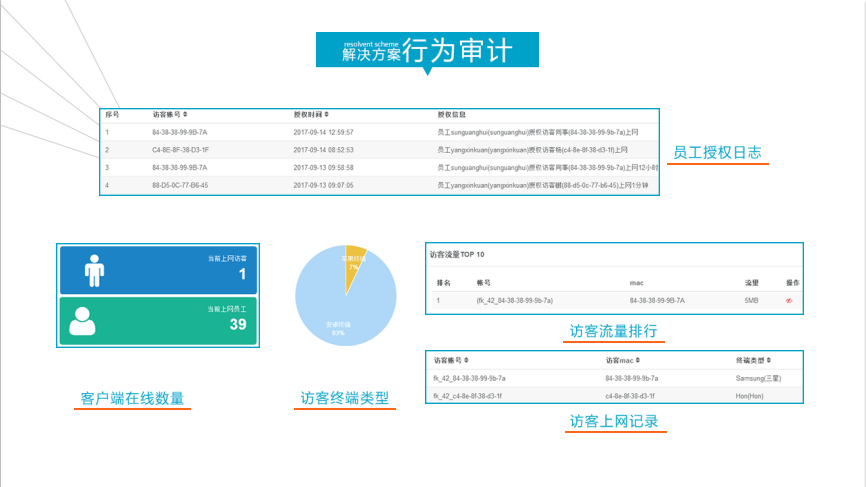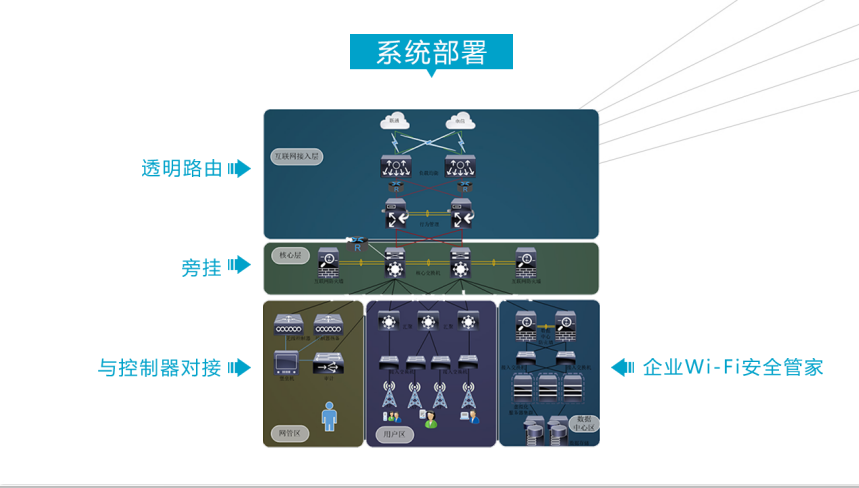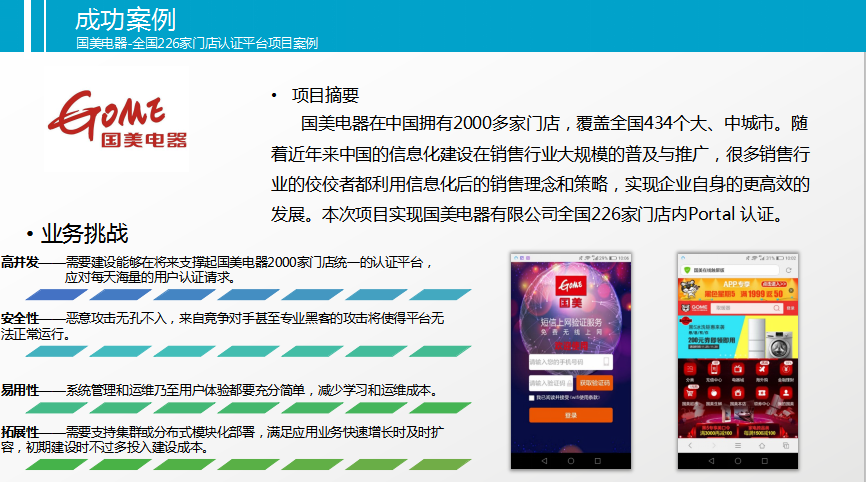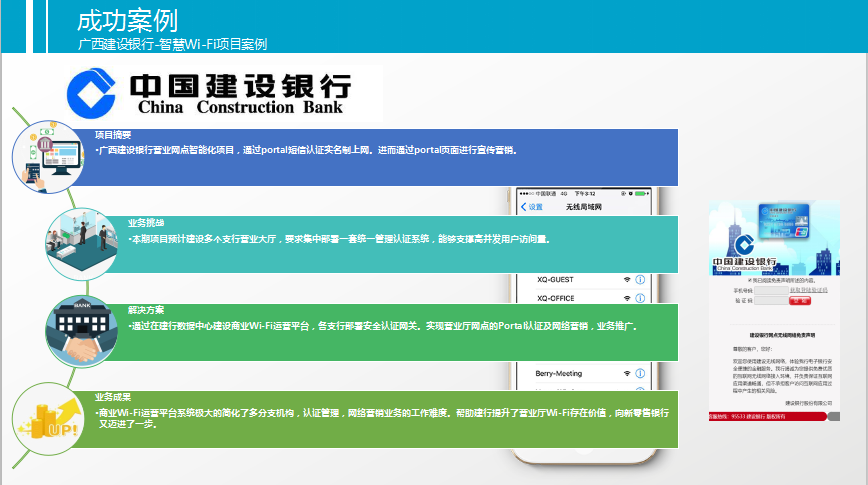网络安全管家与思科设备对接配置
测试环境:
radiusd服务器地址:192.168.21.137
WLC通过service-port接口:192.168.21.200 和radiusd服务器认证
Cisco AC配置
1. 设置使用到的相关接口信息:
2、添加radius认证服务器地址


3、添加portal服务器,这个配置是全局的

4、配置相应的acl



Acl-guest中需要放过到radiusd服务器的流量和radiusd服务器到ac的流量,这样才能使用radius服务器来认证。
5、开启cpu acl(如果没有选项可以省略此步骤)

6、应用到wlans上





7、命令行界面的相关配置
默认是思科的私有portal协议,此命令开启支持中移动portal2.0协议,关闭思科私有portal协议
该版本只支持portal2.0协议的v1版本
(Cisco Controller) >config network web-auth https-redirect enable
config newwork web-auth webportal-server add index(1-16) ip_server(portalserver的ip地址) 2000
(Cisco Controller) >show network summary

8、登录到企业安全管家配置(设备管理—添加网关)

9、配置网关信息(系统设置----网关设置)网关密钥需两端设置一致


10、网管添加成功后,获取portal地址(以后会用到)

返回到第三步添加portal地址(cisco设备不要此网关密钥)
11、配置radius网关

cisco wlc地址密钥必须和思科设备一致

北京时讯遨游网络科技有限公司,是一家创立于北京,致力于无线WiFi宽带网络设备研发、无线WiFi宽带网络媒体运营的新技术企业。公司由一批在宽带网业界从事多年的人士发起创建,凭借团队多年来服务于IT行业的技术实力和丰富的行业资源,提供一流的技术、产品和服务。
景区无线WIFI网络覆盖,酒店无线WIFI网络覆盖,学校无线WIFI网络覆盖,商超无线WIFI网络覆盖,银行无线WIFI网络覆盖,企业无线WIFI网络覆盖,工厂无线WIFI网络覆盖,仓库无线WIFI网络覆盖,政府无线WIFI网络覆盖,室内外无线WIFI网络覆盖,农场无线WIFI网络覆盖,加油站无线WIFI网络等
Wiradius是用户认证计费管理系统,采用国际标准协议RADIUS为基本支撑,可以实现对VOIP电话、网络接入、即时通信、电子商务网站提供认证、计帐、漫游、虚拟计费服务。是由北京时讯遨游网络科技有限公司研制出!